VMware Infrastructure Upgrade
VMware Technologies
VMware provides the world’s best server virtualization platform. VMware virtualization helps you reduce capital expenses through server consolidation and improve operating expenses through automation while minimizing lost revenue by reducing both planned and unplanned downtime.
CloudBunch can help you set up your vSphere private cloud Infrastructure. And if you are looking for a Hybrid or Multi-cloud infrastructure that spans private data centres (vSphere), and public cloud providers (AWS, Azure, Google, IBM, and Oracle Cloud) we can make this journey smooth for your Infrastructure.
Need help in upgrading VMware legacy environments?
We all know VMware vCenter and ESXi 6.5 and 6.7 is End of Life on 15th October. We can help you upgrade and migrate from all legacy VMware infrastructure to the latest supported version.
Our Technical Account Manager will be working with you to determine the upgrade path. We can help you acquire the right licence based on our audit, save you on the licencing cost of VMware and overall physical hardware portfolio by server consolidation giving you the best consolidation ratio for optimal performance of your workload.
- Hardware servers EOL (end of life) time.
- VMware products you have got running in your organization and dependency and compatibility.
- Target version you want to migrate if we can have a direct upgrade or hop upgrade is required. ( note only 6.5 and 6.7 are supported for in-place upgrade )
- Windows vCenter Server migration if you have running in your infrastructure.
- VMware vSphere 7 licence.
How does it work?
Audit of VMware vSphere Environment
We audit your existing VMware vSphere environment 5.x or 6.x
Plan and Upgrade to VMware vCenter Server 7
We upgrade your vCenters to version 7 using the migration tools we may have a single upgrade path or upgrade hop may be required based on the version you have in your environment.
Plan and Upgrade to VMware vSphere 7
Finally, we will be focussing on upgrading the VMware vSphere environment.
Benefits
Save OPEX Cost!
You will save a lot OpEx costs by making sure you are running the supported version of VMware Infrastructure and stop paying for extended support for (EOL) end of life products. Stop paying for VMware extends support which can be very expensive.
Save on Server consolidation
The best way to save cost is to consolidate the virtual estate by replacing them with the latest hardware with more consolidation rato. Stop paying for end of life hardware support which can be very expensive
Save on VMware licesnse
Direct reduction by Server consolidation will be seen on the savings from VMware licence cost.
With our managed support for upgrades, you can focus on what’s important to you and leave the rest to us. Contact us today to learn more!
Notice: JavaScript is required for this content.